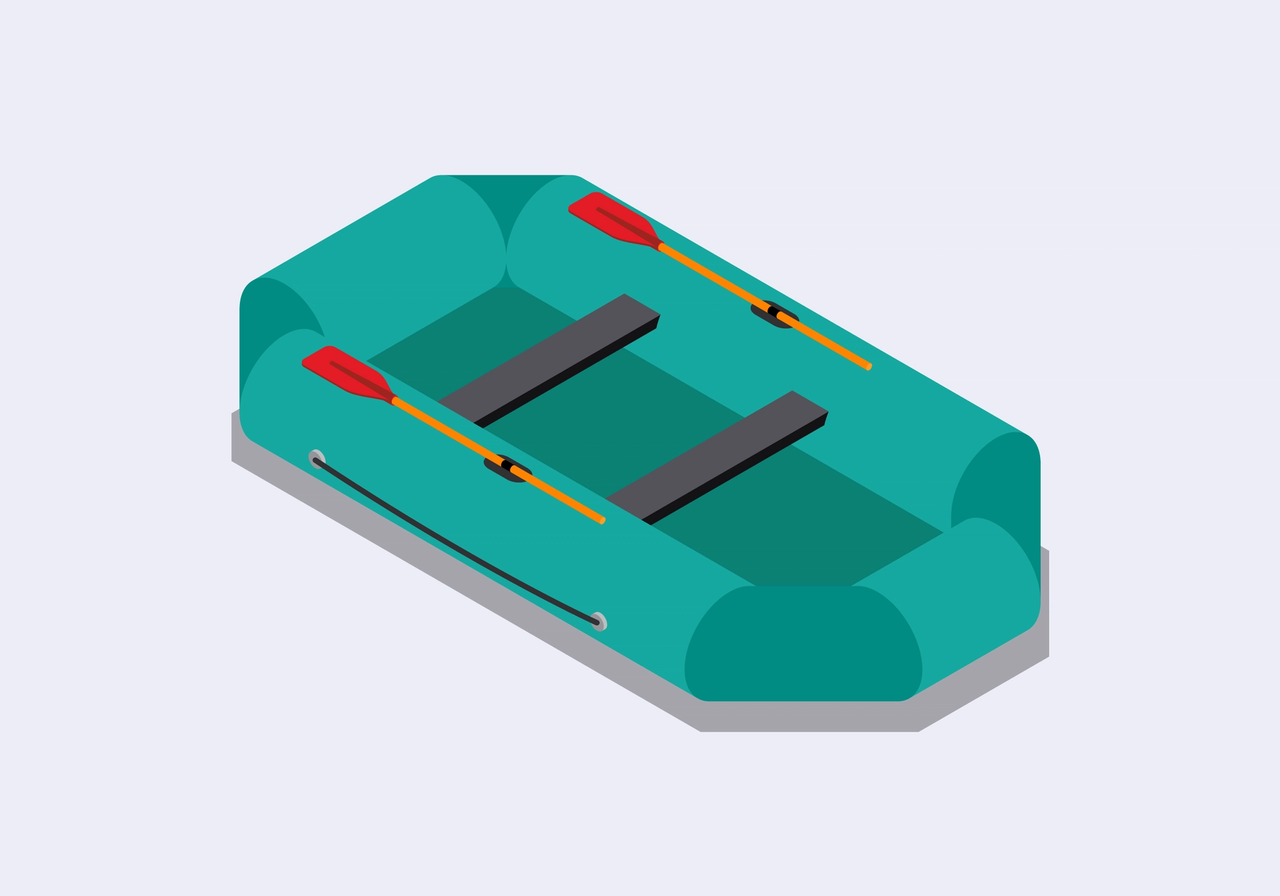AWS Certifications: Which Ones Are Right for You and How to Gain Them
Amazon Web Services (AWS) certifications are in huge demand. In today’s competitive job market, most AWS roles look for at least the Solutions Architect Associate cert, but many seek out candidates with a wide variety of experiences and the certs to show for it.
Gaining AWS certs is a way of highlighting to potential employers that you have some of the sought after skills in the industry, validated by one of the top 3 cloud service providers. So, if you also have a specialty or professional level cert, it can be a major competitive advantage.
In this blog, I’ll walk you step-by-step through the exact process I used to pass all 12 AWS certifications. This includes strategies for the best order to take the certifications in, and the most effective study resources I’ve used to successfully pass each exam.
What Are the AWS certifications?
Certifications can be an excellent way to showcase your knowledge in a particular subject area, especially when it comes to cloud technologies.
In terms of AWS certifications, there are currently 12 to choose from, ranging from practitioner level through to professional. Here’s a breakdown of all the certifications you can earn as well as the exam time, amount of questions and score you’ll need to pass each one:
- 1 x Cloud practitioner certification (90-minute duration, 65 questions, 700 passing score)
- 3 x Associate level certifications (180-minute duration, 65 questions, 720 passing score)
- 6 x Specialty level certifications (170-minute duration, 65 questions, 750 passing score)
- 2 x Professional level certifications (180-minute duration, 75 questions, 750 passing score)
Although there are 65 - 75 questions in each of the exams, it’s worth bearing in mind that some of the questions in the exams won’t actually count towards your final score.
For example, the official exam guide for the AWS Database Specialty certification states that: “The exam includes 15 unscored questions that do not affect your score... These unscored questions are not identified on the exam.”
So, if you see a service or feature that wasn’t included in your revision material—don’t panic! AWS includes new questions to evaluate whether they are good candidates to become scored questions in a future version of the exam.
This may look like a lot of certifications (and eventual recertifications), but it’s made a little easier if you understand the way AWS structures their certification process.
New AWS Certifications and Updates to Current Certifications
AWS will periodically release new versions of a certification. There’s no fixed frequency on this, but it’s important to stay up-to-date, as you don’t want to study months for a given certification version, only to have it replaced the day before your exam.
The ‘Coming soon to AWS certification’ page on the AWS website is the best source for finding out about upcoming exam updates, beta exams, and new certifications.
How Long Does it Take to Prepare For an AWS Certification?
If it’s an AWS certification you’ve never taken before, set aside roughly 3-4x the duration of a course to prepare for the exam. For instance, if I’m following an AWS Developer Associate course on Udemy, which has a 10 hour duration, I would plan to set aside at least 30-40 hours total preparation time.
This would be broken down as follows:
- 20 hours to watch the course and take notes
- 5 hours of practice tests
- 5 hours of reading and making notes on relevant AWS documentation
- 5 hours of additional study eg. YouTube videos from the AWS channel, AWS Skill Builder videos, or even simply more hands-on time with the specific AWS services
- 5 hours of tidying notes and making them concise
Choosing the Right AWS Certification Path For You
The path I’m going to show you is the path that I took myself, but for the specialty certifications, you don’t have to follow this specific order. The reason I chose this route through the specialty certifications is because in some cases I was working in those areas for projects, as part of my day job.
For the first couple of AWS certifications I used ACG courses as part of my revision, but I soon found the courses from Stephane Maarek were more detailed and updated more regularly.
Here are the 12 AWS certifications with suggest revision materials and advice to help you pass the exams:
1. AWS Certified Cloud Practitioner
If you’re new to AWS or planning to take your first AWS certification, I recommend choosing the AWS Cloud Practitioner exam. The topics it covers are broad, so it gives you a great overview of the most important foundational AWS services.
Whereas Azure now has 4-6 foundational certifications (900 level), Cloud Practitioner is the only foundational level certification from AWS. This is part of the reason it’s such a popular choice, and there’s no shortage of revision material available.
Cloud Practitioner is also the shortest and cheapest of the AWS certifications.
Suggested revision materials:
2. AWS Solutions Architect Associate
The AWS SAA certification covers similar services to those in the Cloud Practitioner certification, but in a lot more depth. Many of these deeper subject areas are also included in the SysOps Associate and Developer Associate, so taking the SAA first will give you a head start in revising for those exams.
Suggested revision materials:
- Udemy - Ultimate AWS Certified Solutions Architect Associate (Stephane Maarek)
- Udemy - AWS Certified Solutions Architect Associate Practice Exams (Jon Bonso/Tutorials Dojo)
3. AWS Developer Associate
As I already had a data and developer background, I was familiar with many of the core concepts in the AWS Developer certification. This helped in understanding the Deployment domain of the exam, including the developer tools within AWS cloud (CodeCommit, CodeBuild, CodePipeline, etc.).
However, I wouldn’t consider a development background to be a prerequisite of passing this certification.
The overall knowledge you gain from passing the AWS Developer certification will be a significant advantage if you intend to take the DevOps Professional certification. It’s also a great way to build a deeper understanding of services such as AWS Lambda and DynamoDB, which feature throughout the AWS cloud certifications.
Suggested revision materials:
- Udemy - Ultimate AWS Certified Developer Associate (Stephane Maarek)
- Udemy - AWS Certified Developer Associate Practice Exams (Jon Bonso/Tutorials Dojo)
- Udemy - Practice Exams AWS Certified Developer Associate (Stephane Maarek, Abhishek Singh)
- A Cloud Guru - AWS Certified Developer - Associate
4. AWS SysOps Administrator
As one of the associate level AWS certs, SysOps Administrator could be seen as being one of the easier options. But this is still the only certification I’ve ever taken that I didn’t pass on the first attempt.
Failing this certification the first time around made me take a look at what went wrong, and what I should have done differently:
- Different test centre: I took this certification at a different testing centre to my other certifications, due to availability. When I got there, there was limited parking (ended up getting a parking ticket too at this one!). The test room was also all the way at the back of a cold shared office, which was a completely different environment to the other test centre I use.
- Reviewing flagged questions: I had time left at the end of the exam, and had flagged a series of questions for review. However, I only took time to review half of the flagged questions, even though there was still time to spare.
When I retook the SysOps Administrator certification, I made sure to book the exam at my preferred test centre, and take as much time as I could to review flagged questions thoroughly. Having a familiar test environment definitely helps me focus on the exam itself.
Suggested revision materials:
- Udemy - Ultimate AWS Certified SysOps Administrator Associate (Stephane Maarek)
- Udemy - AWS Certified SysOps Administrator Associate Practice Exams (Jon Bonso/Tutorials Dojo)
5. AWS DevOps Engineer Professional
The main reason I took the DevOps Pro certification next is because there’s a lot of crossover between this exam and the Developer/SysOps exams. For example, the Deployment domain of the Developer certification aligned closely to the SDLC Automation domain of the DevOps Pro (CICD tools and best practices, source control, types of deployment, etc.)
When I passed this exam the first time, I combined Stephane’s Udemy course with the exam readiness videos on AWS Skill Builder and made notes on the AWS service FAQs. But if you have a bit more revision time and prefer to see more hands-on examples, it’s also worth checking out the AWS DevOps Pro course from Adrian Cantrill.
Suggested revision materials:
- Udemy - AWS Certified DevOps Engineer Professional (Stephane Maarek)
- AWS Skill Builder - Exam Readiness: AWS Certified DevOps Engineer - Professional
6. AWS Data Analytics Specialty
The Security and Storage domains of DAS-C01 have a lot of crossover with the exams listed above, with a heavy focus on the features of S3 and DynamoDB. Data Analytics specialty also focuses on data ingestion and transformation services, such as Amazon Kinesis and AWS Glue.
Personally, I found that the Udemy course from Stephane and the Exam Readiness course from AWS Skill Builder were sufficient for me to pass this exam. But if you’d like to try a few more practice tests before you take the exam, Tutorials Dojo has a set available.
Suggested revision materials:
- Udemy - AWS Certified Data Analytics Specialty (Stephane Maarek, Frank Kane)
- AWS Skill Builder - Exam Readiness: AWS Certified Data Analytics - Specialty
How to Safely Navigate the Observability River: Your Complete Guide to Monitoring & Observability
Everyone is looking for new ways to improve their platforms and applications, but where do you start?
We’ve got to look at the picture as a whole… It’s time to take a trip down the Observability River.
7. AWS Security Specialty
I sat the AWS Security certification just after I had been working on AWS security services as part of a new cloud implementation for my day job. Fortunately, this provided a lot of hands-on experience with many of the topics and services covered. This includes IAM, data protection on AWS, and implementing security monitoring and alerting.
To help fill gaps in my knowledge, and give me more confidence in the services likely to appear on the exam, I took the A Cloud Guru course. While most of my revision for the 12 AWS certifications has been based on Stephane’s Udemy courses, he didn’t have one for security at the time, and ACG does have a lot of good hands-on demos.
Adrian Cantrill has also released a course designed to help you pass the AWS Security Specialty certification. His courses are well known for combining in-depth video guides with high quality visualisations and a lot of hands-on.
Suggested revision materials:
- A Cloud Guru - AWS Certified Security - Specialty
- AWS Skill Builder - Deep Dive with Security: AWS Identity and Access Management
- AWS Skill Builder - Exam Readiness: AWS Certified Security - Specialty
- AWS Skill Builder - The AWS Certification Quiz Show: Security Specialty
- YouTube - AWS re:Invent: Become an IAM Policy Master in 60 Minutes or Less
8. AWS Solutions Architect Professional
Without a doubt, one of the most difficult AWS certifications available. I found this exam, the DevOps Pro, and the Networking Specialty to be the most challenging of the 12.
The Udemy course from Stephane Maarek was my main source of revision material. In addition to the practice exam that’s included with that course, I also used the practice exam set from Jon Bonso. The way the questions are worded makes them easy to understand, and each question goes into great depth about why each answer is right or wrong.
I also completed the AWS SA Pro course from A Cloud Guru, but this was more of a quick run through to make sure I hadn’t missed anything important in my notes.
Suggested revision materials:
- Udemy - Ultimate AWS Certified Solutions Architect Professional (Stephane Maarek)
- Udemy - AWS Certified Solutions Architect Professional Practice Exam (Jon Bonso/Tutorials Dojo)
- AWS Skill Builder - Exam Readiness: AWS Certified Solutions Architect - Professional
- A Cloud Guru - AWS Solutions Architect - Professional
9. AWS Database Specialty
The main AWS services included in the database specialty certification are RDS, Aurora, Redshift, DynamoDB, ElastiCache, DocumentDB, and Neptune. There are a few other services covered, such as QLDB, Timestream, and Keyspaces, but to a much smaller extent.
I found it useful to draw up a comparison table between the main database services, comparing common areas (pricing, security, scaling, logging, failover, and the backup/snapshot process).
Suggested revision materials:
- Udemy - Ultimate AWS Certified Database Specialty (Stephane Maarek, Riyaz Sayyad)
- Udemy - Practice Exam AWS Certified Database Specialty (Stephane Maarek, Abhishek Singh)
- AWS Skill Builder - Exam Readiness: AWS Certified Database - Specialty
10. AWS Machine Learning Specialty
The AWS machine learning certification is quite different from their other exams, in the sense that most of the focus is on concepts outside of AWS services (e.g. ML algorithms). Most of the concepts around AI and ML had been covered during my master’s degree in Data Science, but if you don’t already have an ML background it could be useful to follow an introductory video course to data science and machine learning to build up the foundational knowledge.
Although there are around 20 AI services on AWS, the main ML service is Amazon SageMaker. The certification focuses heavily on this service, including the features of SageMaker (e.g. AutoPilot/AutoML), and the algorithms (e.g. Linear Learner, KNN, LDA, Image Classification).
Suggested revision materials:
- Udemy - AWS Certified Machine Learning Specialty (Stephane Maarek, Frank Kane)
- Udemy - AWS Certified Machine Learning Specialty Practice Exams (Jon Bonso/Tutorials Dojo)
- AWS Skill Builder - Exam Readiness: AWS Certified Machine Learning - Specialty
11. AWS: SAP on AWS Specialty
When I took this exam, there weren’t any courses available on Udemy, ACG, or Pluralsight dedicated to passing the SAP on AWS specialty certification. However, there were a few really useful blog articles, and AWS had put together a video course on their Skill Builder site. If you have access to the PartnerCast resources on Skill Builder, there is a 10-part series you can complete before taking the exam.
With any AWS certification, it’s always worth checking videos on YouTube. The AWS Online Tech Talks channel has some fantastic SAP on AWS resources, and the official Amazon Web Services YouTube channel has some incredibly valuable short videos. E.g. Simplify SAP HANA Backups with AWS Backint Agent.
Suggested revision materials:
- SAP Blog - Preparing for SAP on AWS - Specialty (PAS-C01)
- SAP Blog - Lessons from “SAP on AWS Specialty” Certification
- SAP Blog - Path to SAP on AWS Specialty Certification
- AWS Skill Builder - SAP on AWS (Technical)
- AWS Skill Builder - AWS PartnerCast - SAP on AWS Specialty Certification Journey (10-part series)
- AWS Skill Builder - AWS Certified: SAP on AWS - Specialty Official Practice Question Set
- AWS Online Tech Talks - Architect and deploy S/4HANA on AWS
- AWS Online Tech Talks - Implementing SAP in the Cloud with AWS Tools and Services
12. AWS Advanced Networking Specialty
The Networking Specialty exam has a reputation for being one of the toughest AWS cloud certs. Although I had good knowledge of the networking fundamentals in AWS (VPCs, VPNs, VPC endpoints, firewalls, etc.) my day job didn’t grant me the opportunity to work with services like Direct Connect, VIFs, or Direct Connect Gateways. These are services that are critical to passing the AWS Networking certification.
The revision strategy for the AWS Networking Specialty is the same strategy I go into detail about earlier in this blog. It’s been through a few iterations since I first started studying for AWS certs, but I’m sure that the improvements made to this strategy are one of the main reasons my study time for new exams has been reduced from 2-3 months to more like 3 weeks.
Suggested revision materials:
- Udemy - AWS Certified Advanced Networking Specialty (Stephane Maarek, Chetan Agrawal)
- Tutorials Dojo - AWS Certified Advanced Networking Specialty Practice Exams (Jon Bonso)
Key Takeaways
There are what I consider to be the most important factors in being able to pass all of the current AWS certifications:
- Find your preferred test location - If you’re taking all of the AWS certifications, that’s at least 12 times you’ll be visiting a test centre or sitting the exam from home (proctored). Making the decision to always take my exams at the same test centre, at the same time of day meant I knew exactly what to expect from the journey, and from the test environment when I arrived.
- Find your preferred teacher(s) - There is no shortage of AWS certification courses out there. But each course differs on the exact content and how that content is delivered. This can include the language and pace of the instructor, level of hands-on tutorials, and how frequently the course is updated. It’s important to find the teacher that best suits your pace and style of learning.
- Develop a revision strategy - I’ve passed all of the AWS certifications by using a combination of video courses, hands-on, and practice tests. Finding revision material is the easy part.
The hard part is finding high quality, up-to-date revision material, then aggregating and distilling this down into a form that can help you pass the certification. Create a strategy that works for you. - Book the exam - Book the exam when you’re about 50% of the way through your main revision course. This will give you the confidence that you have time to revise beforehand, but also the incentive to plan towards a specific date.
Summary
Passing any AWS certification is a fantastic achievement. If you decide to target all 12 of the AWS certs, then I hope this article provides you with some useful insights to achieve your goal.
Certifications are a great way to showcase your knowledge in a specific domain, but it’s also important to get hands-on experience with real projects. Also, passing all of the AWS certs isn’t the end of the journey. New features and services are being announced every year, as well as new certification versions or even entirely new certifications.
The AWS cloud will continue to evolve, which is part of the reason it’s so much fun to work with. Best of luck with your AWS certification journey!