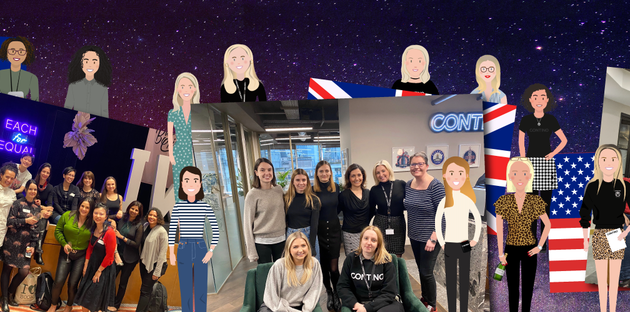How to Hold Awesome Agile Ceremonies While Working Remotely: 11 Top Tips
With the recent pandemic (!), we would like to share with you some of Contino’s thoughts and recommendations on how best to operate agile ceremonies while working remotely.
With many companies working remotely out of necessity, this is an opportunity to experiment and come up with adaptable and creative ways of working within difficult limitations!
The success of remote working in general is maintaining the connection to the organisation and Agile is a great framework to enable this (and not just within technical teams!).
We’ve categorised our advice across people, process, and technology.
People
How can you help your squad/team work effectively without any face-to-face contact?
1. Ensure Full Participation!
It is paramount that the process for remote teams be as inclusive as possible. Squad/team meetings, such as stand-ups and retrospectives, should be scheduled and adhered to with full squad participation.
Video conferencing should be the preferred method of communication for meetings with all stakeholders in the squad.
Only 7% of communication is verbal, and while 38% is made up by the tone of voice, 55% is body language, like facial expressions and hand movements. It’s critical, therefore, that everyone has their video on so that the team can collaborate and interact more effectively due to visual representation of the person that they are communicating with.
2. Be ‘Remote First’
If one person is remote, everyone else connects directly from their PC/laptop at their desk (i.e. as if they were ‘remote’).
Do not use one laptop in a meeting room for those remote, as you create an us/them split. Plus, laptops are not designed to deal with this kind of audio which makes it difficult for those remote to hear, or be heard. Unless of course you have the proper equipment attached (such as Zoom Rooms).
Process
3. Record All Decisions In Writing (And Communicate Them!)
It is essential that all decisions must be proactively written down and communicated, even those that may seem insignificant, so that everyone in the squad can track and act upon promptly and stay in sync as a team.
This also helps disparate teams who work across different time zones or who have flexible working hours. Ad hoc decisions should not be made without them being registered and communicated to ensure people aren’t working from outdated information, as that could result in significant delays going forward.
4. Be Consistent in Your Choice of Communication Channel
Having consistent channels of communication is essential. The benefits of having the immediacy of chat channels should not be overlooked as it is fast becoming a key part of building the culture in modern teams. It is recommended that the squad/team should have their own private channel for feeling safe in as they should be able to speak out within the team without outside conflict. In addition, the squad/team should have a public channel for when inter-team communication is required, which would generally be more formal.
A permanent squad/team video conference channel where they can promptly join as a group has its advantages in keeping a consistent approach to communication where all stakeholders always know where to join.
One-to-one calls should also be a video conference, when possible, but over an individual’s channel. Having such an approach encourages team members to stay bonded and culturally aligned.
5. Keep Up a Schedule of Frequent Meetings!
Squad/team meetings must stay as scheduled and as a leader it is imperative that one-to-one meetings across every squad/team member are frequent (at least once a week) to ensure inclusion and to check on the welfare of the individual.
6. Keep Everyone Aware of Company Policies
In the current climate, there is the potential for rapid change in work processes, including the use of new tools, which brings new risks, especially where you may be handling sensitive or personal data (i.e. GDPR).
Some controlled flexibility may be needed as a consequence, and these will require careful assessment/risk analysis. Nonetheless, it represents a useful time to ensure everyone is re-acquainted with these policies and an opportunity to make sure they are still fit for purpose.
Technology
Agile specifically states one of its values as “individuals and interactions over processes and tools.” Ideally your tools should give your team the support they need to communicate and collaborate effectively, but at short notice anything can be better than nothing.
7. Fast and Stable Connectivity from Home Is Essential
Of course, a reasonably fast and reliable Internet connection is required for almost all knowledge workers to effectively work and communicate - email, file sharing, and collaboration (e.g. Slack, Microsoft Teams, Sharepoint, Google Docs) all require this. Although Cafes and public hotspots can assist with this, the potential need for isolation as a result of Covid-19 means that public spaces are not currently an option.
5-10Mbps should be an absolute minimum. Although many homes will meet this requirement, people who live more remotely may struggle with their home broadband connection. A 4G/5G mobile broadband device can be a great option for some, either to deal with a lack of a decent ADSL/Fibre broadband bandwidth, or whilst possibly waiting for their existing connection to be upgraded.
8. Use the Right Tools Instead of Physical Boards
Some ways of working naturally do not fit into remote working, the two main ones being: physical Kanban boards, and whiteboards.
Remote working prevents access to these kinds of boards and being disconnected makes it harder to see the workflow, and to keep the board up-to-date without assistance.
Physical Kanban Boards: Tools such as Jira or Trello (Trello is free for simple setups) will help make sure work remains visible and easy to manage for everyone in the team. Just make sure that someone shares their screen showing the board as part of your typical ceremonies (where required) to aid focus during the meeting. You may also find equivalent services built into other tools, such as GitHub or GitLab.
Physical Whiteboards: WebCams will rarely have the fidelity needed to properly capture what is written or put on on a whiteboard, while those who joined remotely cannot contribute. Electronic media that can be referenced, tracked and collaboratively edited by the squad must be the default medium for sharing and tracking of progress, analysis and any interactive involvement for disparate teams.
Here are a few alternative ideas to boost inclusion:
- For simple cases, using existing tools such as Google Docs or Office 365 to collaboratively edit a shared document in real-time are excellent collaboration tools to solicit and discuss feedback.
- Websites such as FunRetro or Reetro, while being more focused on Retrospective ceremonies, can also be helpful in replicating sticky-note style sessions.
- Other tools, such as Miro, can go the full distance and fully replicate the whiteboarding experience via your web browser. While it’s not always easy to participate using just a mouse, many Laptops now have touch screens, while access to an iPad (and an Apple Pen) is an option to maximimise interaction for regular users.
9. Use Automation to Maintain Security, Quality and Ease-of-Use While the Team Is Remote
Utilising automation to facilitate your application lifecycle will be highly advantageous in a remote environment due to requiring less oversight on provisioning and testing. Practices such as DevSecOps lend themselves incredibly well to disparate teams as the typical automated pipeline negates the need for multi user intervention and therefore less impact on the team to achieve a release.
Automation with regards to provisioning accounts, environments and services in the cloud can be achieved through a robust Vending Machine approach brought by having a solid Landing Zone foundation for your cloud environment. This too would greatly assist remote working as again it would reduce the number of user interventions required to provision and therefore ensure a high velocity in the teams’ working practices can be met.
10. Use Scalable Third Party Desktop Services
Telephony and desktop environments are often running on legacy remote technology that could hinder the effectiveness of a large remote user need. Desktop-as-a-Service can be achieved quickly through using cloud technology such as Amazon’s Workspaces or Microsoft’s VDI.
These can alleviate the strain of home user equipment which may not be as secure or performant for the user’s role. In addition, technology such as Amazon Connect can provide a very powerful contact center suite of tools in the cloud for additional call routing and capacity so that there is less need for on-premise dependencies.
11. Ensure You Have Sufficient Licenses
Of course, you should already have sufficient licenses for the enablement of your employees with their core tools as this would not change in a remote situation.
However, the company VPN is the traditional means for granting access to internal systems and services to those not working on site, and with the potential for so many people now working remotely to self-isolate, some companies are struggling to deal with a shortage of access licences for customers, or the systems are not able to deal with the surge in traffic (including the upstream connection to the data centre or office).
Analyse your current systems used for remote access at a high level and see if they are capable of handling a significant increase in connections or traffic, and look for upgrades or alternatives where possible. Maybe also arrange for select teams to work remotely on a set day and perform an internal stress test on these systems before working from home is mandated company-wide.
Cloudflare for Teams is being offered for free for Small Businesses for the next six months which could help provide companies with breathing space to grow their infrastructure, or help give businesses which have never considered this kind of infrastructure before a means to rapidly deploy a new solution in the short term.
In Conclusion
Agile practices are effective remotely as long as everyone participating follows the same remote principles of inclusion, proactive collaboration and consistency.
Lastly, another value of Agile: “Responding to change over following a plan.” If these are new areas for the business and include new tools that haven't been used before, or if these are existing tools used in new situations, collect data and experiences from across your organisation. You can then use this information as a foundation to more effectively plan and adapt for the future and work out what does and does not work for both the business and the people you employ.

![Who’s Using Google Cloud Platform? [2020]](https://cdn.sanity.io/images/hgftikht/production/3e6ef9b49da11aaa7ee10a6727bcfd4a41d76b61-1000x521.png?w=630&h=427&fit=crop)