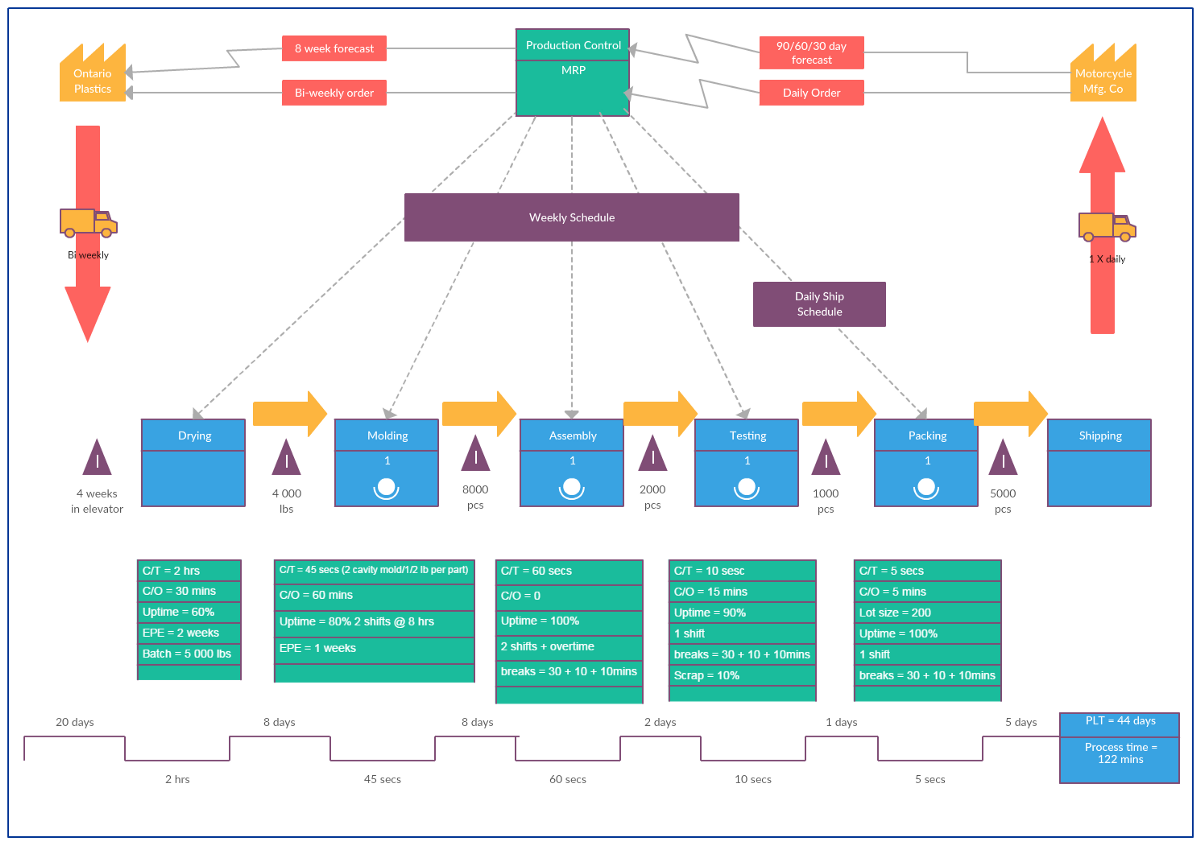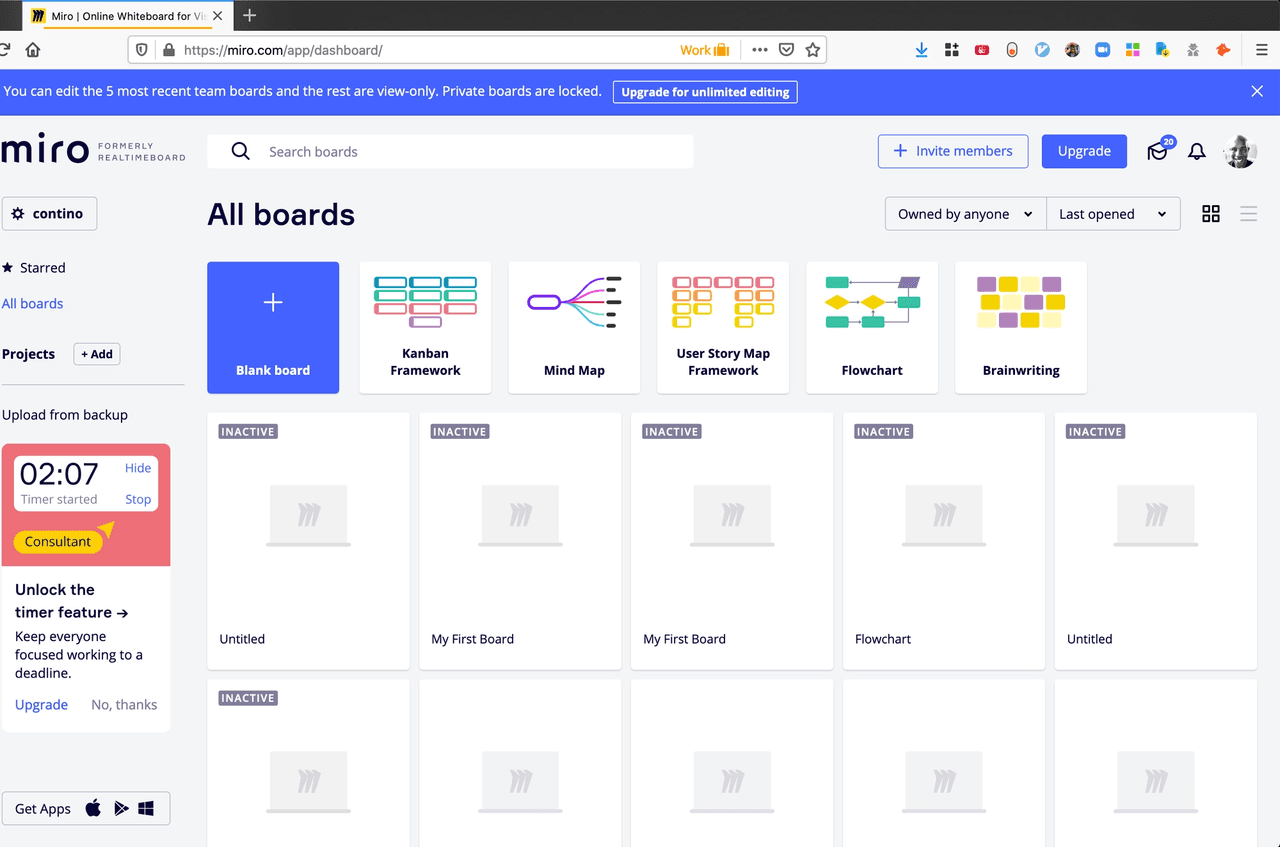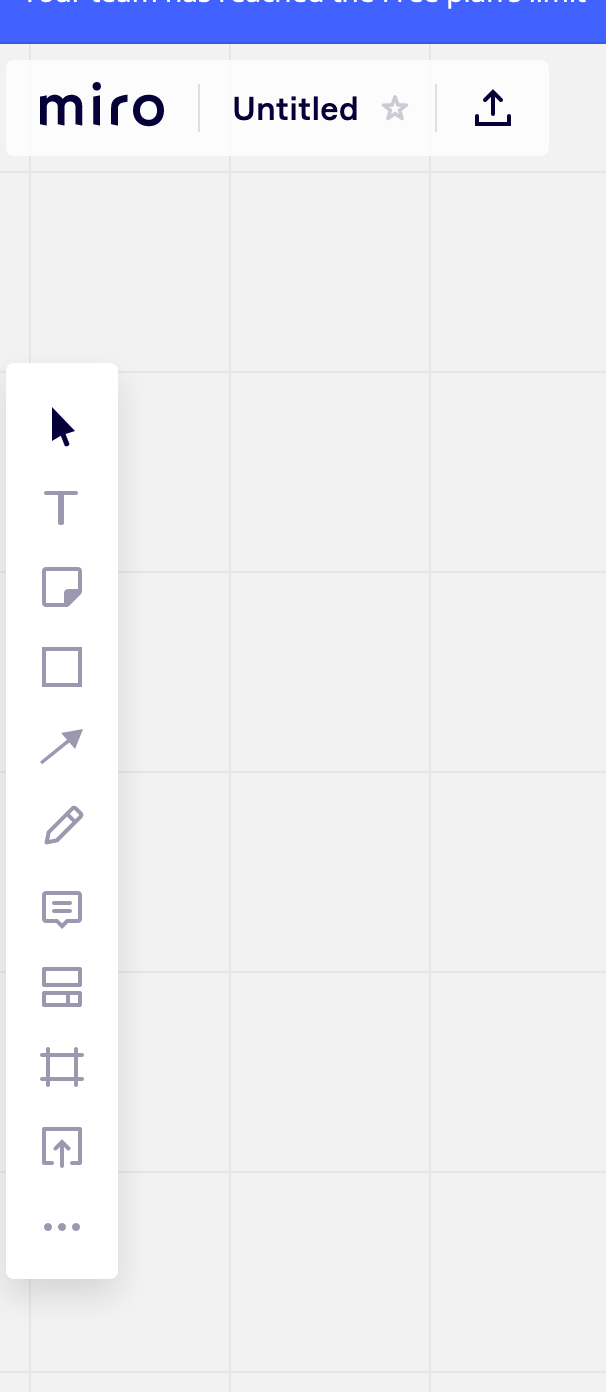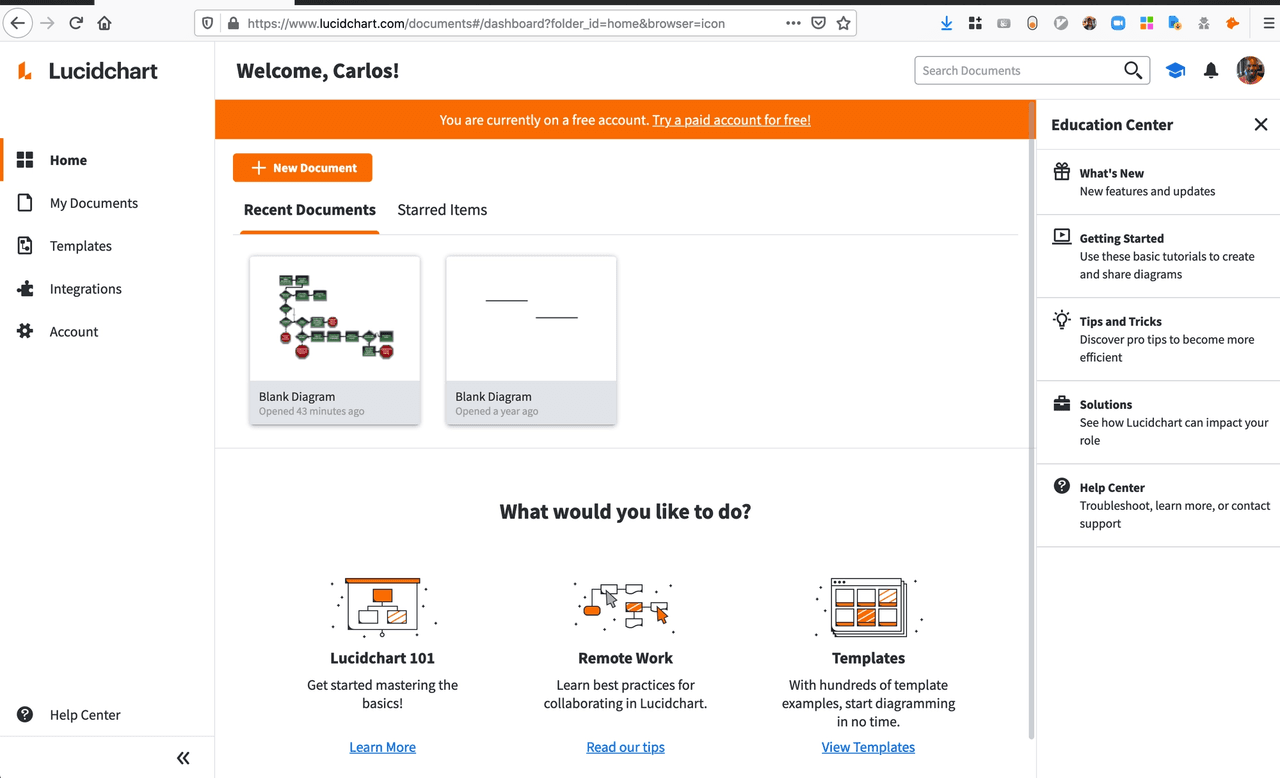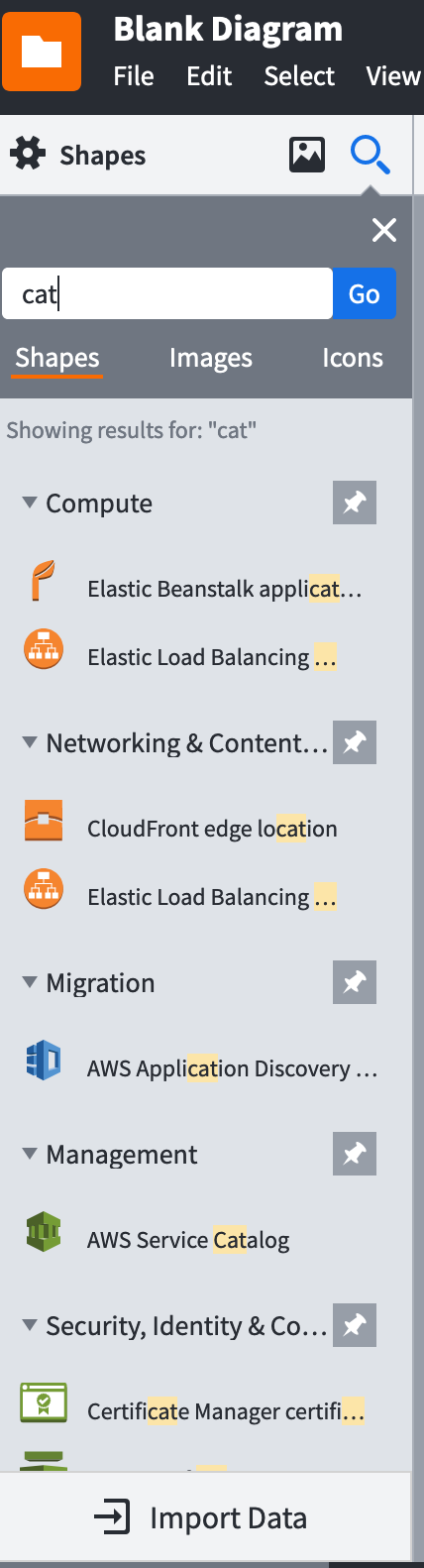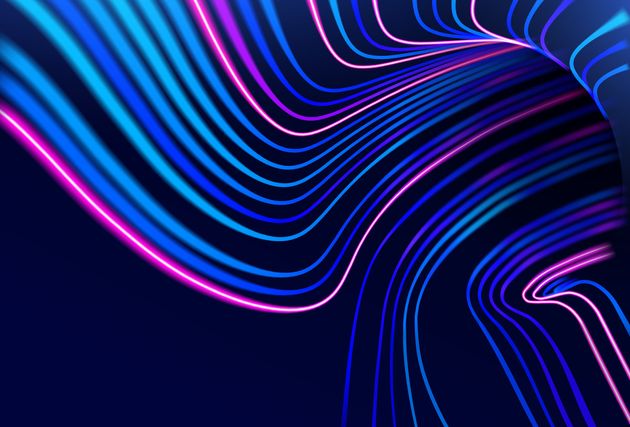How to Hold Successful Value Stream Maps Remotely
There is no doubt that the worldwide COVID-19 crisis has been a wet blanket for digital transformation across the enterprise. However, I don’t know about you, but I’m super fortunate that this is happening in 2020’s technological landscape instead of, say, 2010’s.
With video conferencing solutions that work with even the slowest and least reliable internet connections and real-time collaboration tools that scale to hundreds of people per session, many of today’s key activities that required an office only five years ago can be done from the comfort of our own homes or apartments.
I’ve been fortunate enough to lead several digital transformations throughout my career. Value stream maps have been instrumental in bringing disparate teams within large enterprises together to help them achieve more value for their customers more quickly than previously thought possible.
Large products come with large amounts of “baggage” that make for slow software deployments: documentation, handoffs, re-work, manual work that should’ve been automated forever ago but that pesky key project got in the way, etc. While these are best done in person with everyone in the same room, VSMs can definitely be done remotely.
Here are a few tips to help you hold successful value stream maps remotely.
Use the Right Tool
Value stream maps are often done on a whiteboard with post-its. This works well when you have everyone physically in the same room, but falls apart quickly when you don’t. Fortunately, there are great tools that can help keep everyone involved.
Best All-Rounder: Miro
Miro, originally called RealTimeBoard, is a great tool for drawing up diagrams for pretty much anything.
On the surface, Miro is pretty simple. Once you create an account (or connect it with your Google, Slack, Facebook or Office365 account), you click on “Blank Board” to create a new board, like shown below:
If you’ve used Visio or Dia in the past, you’ll feel right at home here. You have a bunch of shapes to choose from, including all of the shapes that you’ll need to create a high-quality VSM.
There are a few features unique to Miro that make it a solid all-rounder for value stream map (and my favorite tool for creating VSMs with my clients):
- It is SUPER collaborative. Every board has a link that you can share with others. When others login to interact with the board, not only can they create new objects (if given the permission to do so), but you can also see their mouse moving across the board! It’s very similar to seeing other people’s cursors while using Google Docs, and surprisingly fluid as well.
This makes it a great alternative to posting stickies on a whiteboard, perhaps even better for highly distributed teams.
- It supports a bunch of export formats, including SVG and PDF. I’ve found this helpful in enterprise settings where the output of VSMs might appear in reports and presentations.
- I absolutely love its API. You can use it to get the contents on each card and perform additional analysis on the data. I found this invaluable for summing process lead times and cycle teams for each actor column, especially for large VSMs with lots of actors.
- It’s really cheap. $8/month/user for just about everything the product offers is hard to turn down.
Best Brand Recognition: Lucidchart
A great, but significantly more popular, runner-up for creating collaborative value-stream maps is Lucidchart. I used to use it heavily years ago for making all sorts of architecture diagrams in Google Docs, but it actually happens to be pretty good at making value stream maps as well.
Logging in is simple. Like Miro, you can create an account with Lucidchart or use your Google, Office365 or (unlike Miro) Yahoo accounts to sign in. Once you’re signed in, you click on “New Document,” then on “Blank Document” to get started.
The one thing that Lucidchart has on just about everything out there is its gargatuan library of shapes, including ones you know and love from Visio or Dia. While this isn’t terribly useful for value stream maps (that really only need arrows, rectangles and diamonds), having this really shines when creating architecture diagrams.
It also has realtime collaboration, like Miro. It works pretty well, though I prefer Miro’s look and feel more.
Lastly, Lucidchart has an API, though I haven’t used it. It seems to be less fully-featured than Miro’s, however. Additionally, at $9/month/user, it’s only marginally cheaper than Miro.
You, the Moderator, Need to Be on Point
I often recommend having a moderator (i.e. probably you!) in the room while running a physical value stream mapping exercise. This is even more important when the “room” is in Zoom or Microsoft Teams.
Reading the Room
Since one doesn’t have the advantage of reading the room when a VSM is remote, the moderator needs to be able to know when people want to speak. This is especially important when the VSM is remote, since people talking over each other in a Zoom room usually leads to silence (ironically) or harsh noise. VSM moderators should be looking at who has their hands “raised” (a cool Zoom and Teams feature) or is asking to speak in the chat and ensuring that everyone gets a chance to get their word in.
Keep Time, and Keep it Short
The moderator also needs to keep time. It’s not often that many people from different parts of an organization are sitting in the same room. This creates a venue for people to say their piece, even if their piece is closer to “War and Peace” in length.
This is problematic in a physical setting where everyones’ calendars are busy, but it is even more problematic when everyone is remote. Small talk (and donuts) are what makes people okay with spending an entire day in the same room doing a single activity. Not so when the room is in Zoom. The moderator needs to compete for other Zoom meetings, kids, dogs, windchimes and God knows what else. This makes time an even more valuable luxury than normal.
Thus, the moderator needs to be vigilant about keeping things on time. Side conversations and tangents have to be squashed at their earliest opportunity. Break start and end times need to be as strict as the shinkansen; if you’re late, you’re out. (The executive stakeholder needs to make sure that people understand that they don’t want to be out!) You’re going to get tons of additional detail for each card on the board (hopefully!), but timeboxing each card is perfectly fine.
Value stream maps are extremely important tools for finding opportunities to accelerate your digital transformation. Don’t let our crazy times stop you from being successful. Between picking the right tool and being on point as a moderator, I’m sure that your value stream mapping exercise will be successful, even if everyone can’t be at the same place at the same time.